Settings page
Accessing your website settings
To access your website settings, click on the "Settings" icon located on the right-hand side of your website name in your Galytics.net account landing page. Or use the dropdown on the website dashboard. This will direct you to the website settings section.
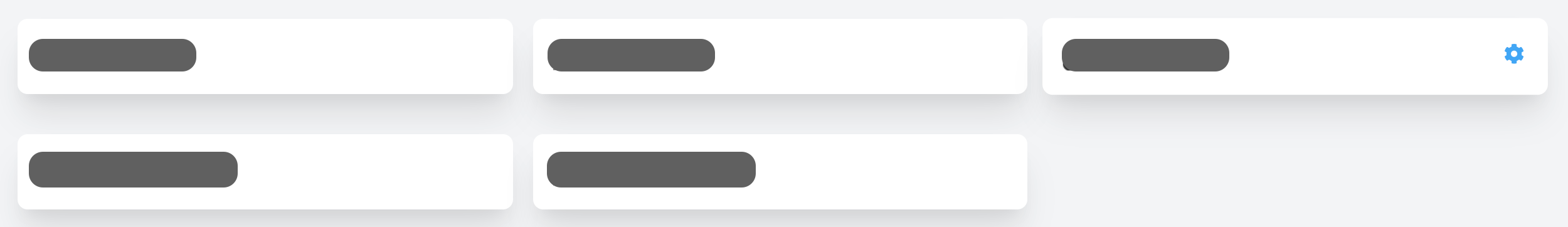
Website settings
The website settings page allows you to configure the following settings:
- General Settings
- Reports
- Custom Events
- Goals
- Filters
- Integrations
- Exports
- Deleting data and/or configurations
Use the sidebar to navigate between the different settings sections.
