Custom events
- Managing custom events
- Creating custom events
- Modifying custom events
- Deleting custom events
- Triggering custom events
Managing custom events
Custom events can be used to trigger any event besides pageviews. For example, custom events can track a button click or any other interaction on your site that you want to monitor.
To ensure a custom event is accepted, you need to configure it first.
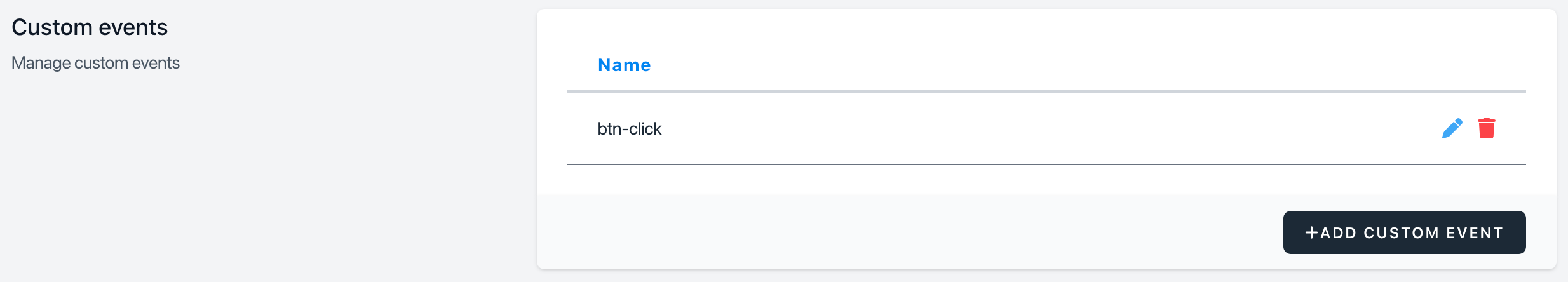
Creating custom events
To create a new custom event, click the "Add Custom Event" button. This will open a modal where you can define your custom event name.
{info} The name must exactly match the name of the event you want to trigger, or else it will be discarded.
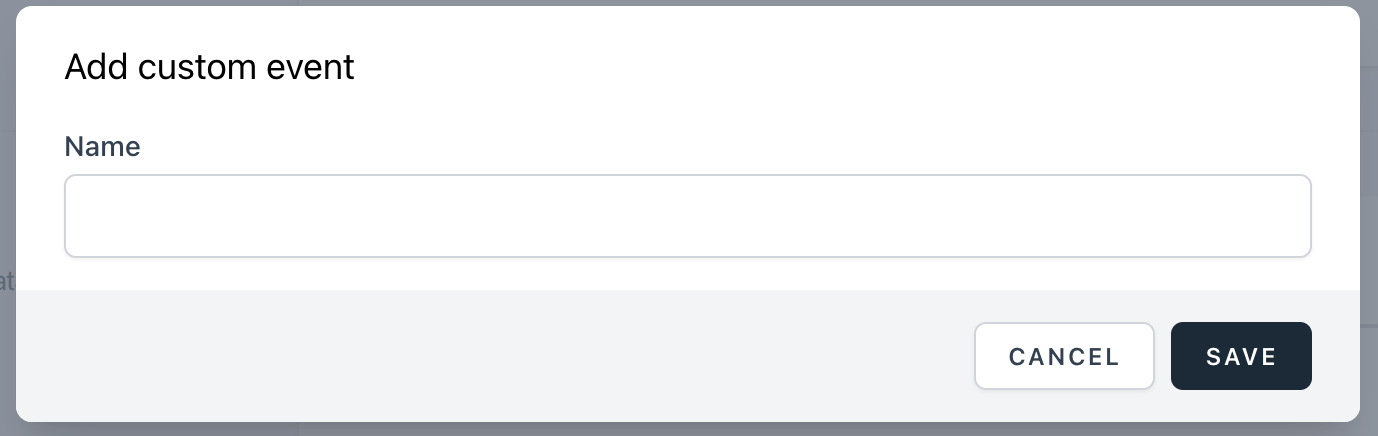
Modifying custom events
Click on the "pencil" button to edit existing custom events. The interface is the same as when creating new custom events.
Deleting custom events
To delete a custom event, click the "trashcan" icon.
{info} Deleting a custom event will not delete already gathered data for that event, but will prevent new data from being collected.
Triggering custom events
Please see the integration guide on how to trigger custom events