Creating a team
{info} All accounts come with a personal team already created. If the websites you are adding are personal, there is no need to create an additional team.
New teams can be created by clicking the "Create New Team" link in the team dropdown in the navbar. This will take you to the new team creation view.
Create team
Decide on a name for your team, and click the "Create" button.
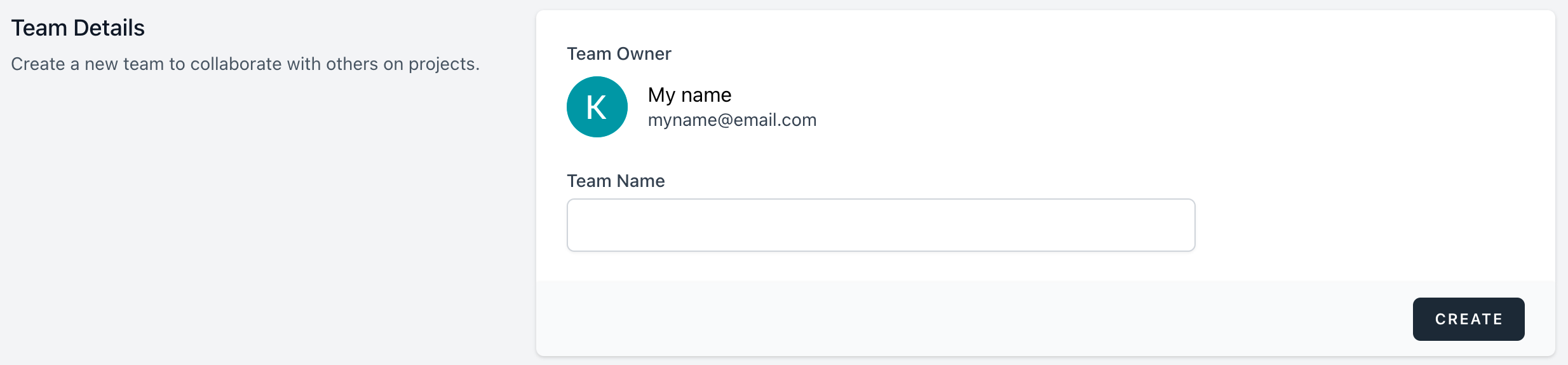
{info} You can create as many teams as you want, but remember you will need a subscription for each. All websites associated with each team count towards that team's maximum pageviews.