Upgrade a subscription
Subscription management can be handled from the Team Settings view.
Upgrading from trial
Under "Subscription", your current subscription status is listed. Click "Change" to upgrade your trial account to a paid subscription.
All statistics collected during the trial period will be retained upon upgrading. None of the trial data will be reset.
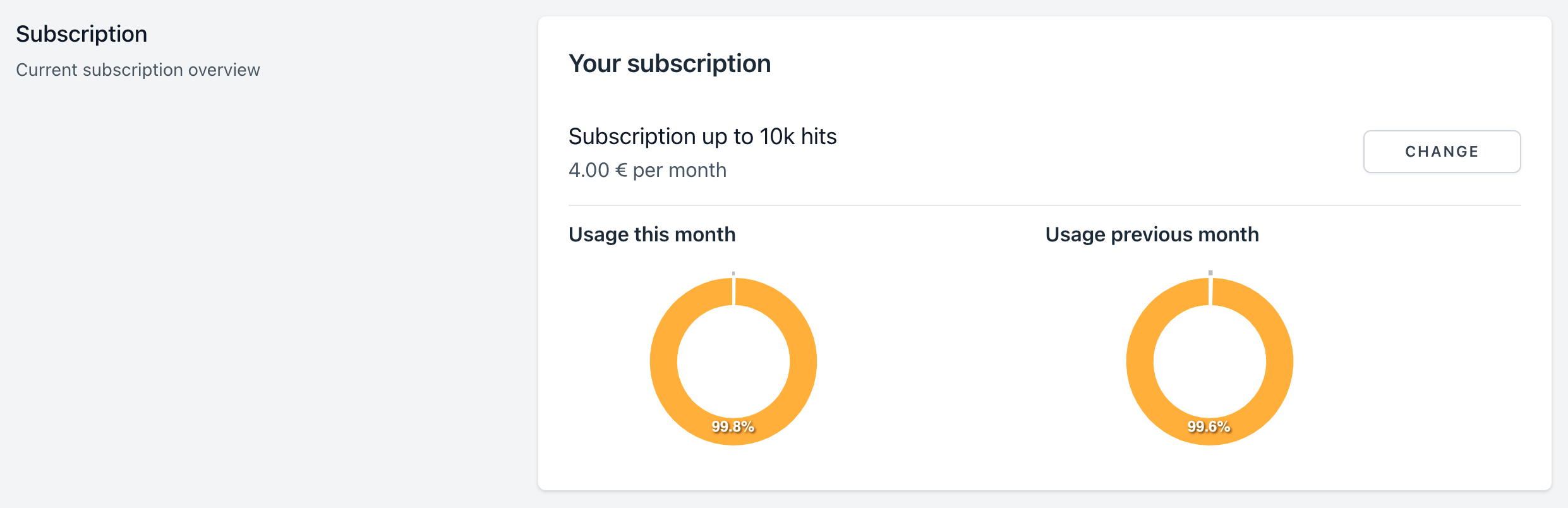
Choose your subscription tier
Our pricing is based on the total number of pageviews per month across all sites in your Galytics.net team.
To check your current pageview usage, refer to the "Subscription" section, which lists the total number of pageviews across all your websites.
Choose a subscription tier that matches your monthly pageview requirements. Click the "Change" button in the subscription section to be redirected to the billing portal. Payments are processed by Stripe, a third-party payment provider.
Choose your payment method and subscribe
Select your payment method. Currently, we accept credit card payments.
Enter your card details and click "Subscribe" to initiate your paid subscription. Your subscription will start immediately and renew automatically. You can change or cancel your plan at any time.
You will receive an email from Stripe with your invoice after each payment. Invoices will be automatically sent via email for every payment made.