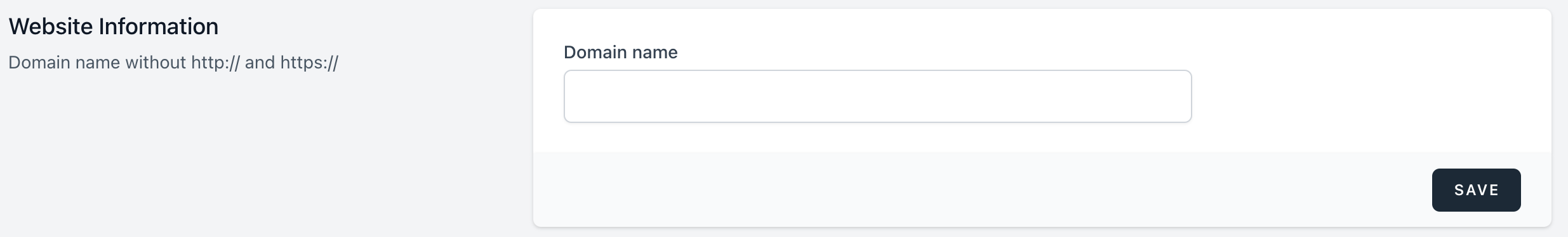Add website details
Enter domain name
Once you have an account, you can start adding websites to track. Follow these steps:
- Click the "+ Add Website" button.
- Fill in the domain name, ensuring you remove "https://" from the URL and only include the hostname (e.g., example.com).
By following these steps, you can easily integrate your websites with Galytics.net and start tracking your analytics.
{info} For example, if your site is https://example.com then the part to enter in the "Domain" field is example.com.